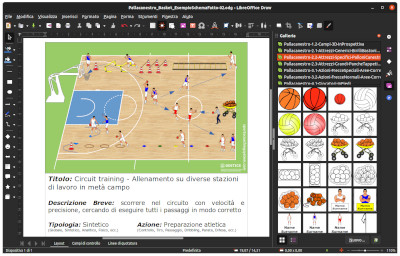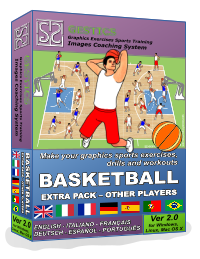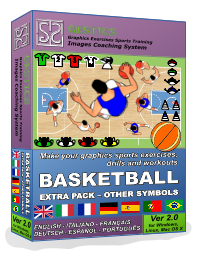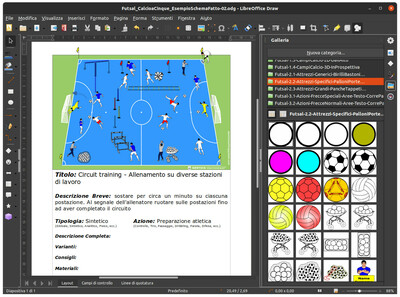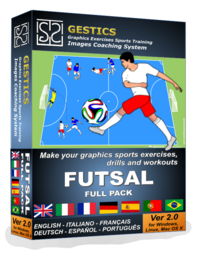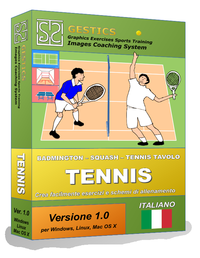Un software fácil para hacer ejercicios deportivos con esquemas gráficos, un programa amigable para el usuario para crear ejercicios deportivos, ejercicios de dibujo y entrenamiento, tutoriales, técnicas y tácticas en baloncesto.

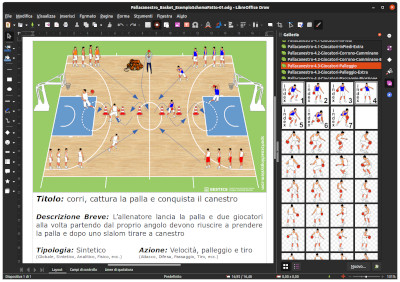 Es una extensión, es decir, una adición al programa LibreOffice / OpenOffice que permite a cualquiera crear ejercicios, esquemas y situaciones de juego incluso sin tener habilidades de dibujo.
Es una extensión, es decir, una adición al programa LibreOffice / OpenOffice que permite a cualquiera crear ejercicios, esquemas y situaciones de juego incluso sin tener habilidades de dibujo.
De hecho, con unos simples movimientos del mouse es posible establecer varios tipos y diversas vistas del campo de baloncesto, organizar jugadores y objetos, establecer las trayectorias de la pelota, etc.
En este paquete puede encontrar varias imágenes que representan los símbolos del deporte de baloncesto: jugadores, pelotas, campos, goles, etc. Estas imágenes son muy adecuadas para construir ejercicios y ejercicios.
Este trabajo fue realizado por el prof. Gianpaolo Lucatti. Las imágenes han sido reelaboradas y organizadas en la galería en diferentes temas. El programa está cubierto por una licencia de usuario que, por supuesto, se le pedirá al usuario final que se acepte en el momento de la instalación.
Tan pronto como terminemos la instalación, estamos listos para comenzar.
ToPara usar GESTICS simplemente abra Libreoffice Draw, el software para crear dibujos, haga clic en el icono de la galería ![]() (O vaya al menú Ver y haga clic en Galería). Es posible usar GESTICS también desde los otros programas presentes en LibreOffice, de hecho, la galería también se integrará en Libreoffice Writer (Procesador de textos), Libreoffice Impress (Presentaciones) y en todos los demás programas de la suite.
(O vaya al menú Ver y haga clic en Galería). Es posible usar GESTICS también desde los otros programas presentes en LibreOffice, de hecho, la galería también se integrará en Libreoffice Writer (Procesador de textos), Libreoffice Impress (Presentaciones) y en todos los demás programas de la suite.
Las galerías están organizadas de una manera muy simple e intuitiva!
El modelo básico que muestra LibreOffice Draw muestra en el momento de la apertura tiene la página configurada con márgenes de 1 cm en todos los lados. Recomendamos configurar la página con márgenes a 2 cm en todos los lados (para hacerlo, vaya al menú Formato -> Página y desde aquí configure los valores de margen a 2 cm), o descargue o abra o descargue directamente desde este enlace la plantilla ya configurada como debería llamarse (BasicModel_ForBuildingSportsExercises_Soccer.odg) , incluidos los campos relacionados con la descripción del ejercicio y simplemente ábralo.
Muchas novedades y mejoras introducidas con la versión 2.0 del software Gestics Sports:
- Nuevos modelos profesionales de jugadores, porteros y entrenadores.
- Cada modelo se gira en todas las posiciones para construir ejercicios en cualquier ángulo
- Galerías reorganizadas y agrupadas por acción del juego con modelos en tres colores en la misma galería y con un índice inicial para comprender de inmediato qué modelos están presentes en cada galería. Dado que cada modelo está presente en 8 rotaciones, es aconsejable navegar por las galerías con 4 modelos por fila o 2 modelos por fila, teniendo en cuenta que los primeros modelos, de color azul, numerados y con el índice de escritura, están presentes en un solo rotación representan los modelos presentes en esa galería.
- Muchos diseños transformados en metarchivos para una mejor gestión de simulacros
- Nuevas flechas especiales, con manijas de manejo mucho más fáciles e inmediatas para usar
- Nueva galería con bancos y alfombras en todas las rotaciones.
- Nuevas plantillas de página listas, que puede encontrar en Archivo, Plantillas, Plantillas de administración, para comenzar de inmediato con un campo de juego y una descripción personalizable de los ejercicios
- Modelos con apellido y nombre para insertar en módulos de juego táctico (3-3-1-3, 4-3-3, 5-4-1, ...), nuevas herramientas, ...
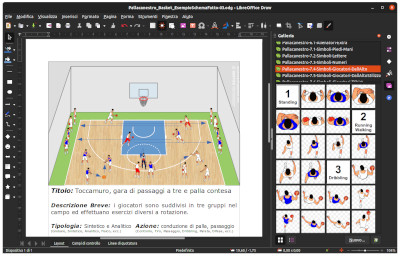 We can create our exercises and training and drills with a few clicks!
We can create our exercises and training and drills with a few clicks!
Comenzamos a entrar en un campo de juego. Vamos, por ejemplo, a la galería de campos de baloncesto 3D, haga clic y arrastre el campo que desee. Puede elegir todo el campo o medio campo con la vista desde arriba, de un deporte a su gusto. Colóquelo en la parte superior de la página, en la intersección de los márgenes.
Luego vamos a la galería de los jugadores que nos interesan, como estar de pie o en defensa, eligiendo el color que desee (por supuesto, siempre podemos colorearlos según su propio placer). Ahora puede tomar la pelota o la canasta de bolas, tirantes, alfileres, agregar texto u otro.
Al final de su trabajo, puede hacer la descripción, y también en este caso tiene en la parte inferior de todos los modelos de campos, un marco de texto preestablecido que una vez arrastrado y colocado en la página está listo para poder ingresar una descripción o si no te gusta puedes editar o crear uno nuevo de acuerdo a tus necesidades.
Al final de su trabajo, guarde el archivo, imprímalo, conviértalo en una imagen o expórtelo a pdf . Sus ejercicios y simulacros estarán tan listos, también perfectos en detalles y fáciles de clasificar y recordar.
Buena preparación de entrenamientos y disfruta con GESTICS !!!
Un software fácil para hacer ejercicios deportivos con esquemas gráficos, un programa amigable para el usuario para crear ejercicios deportivos, ejercicios de dibujo y entrenamiento, tutoriales, técnicas y tácticas en fútbol sala.

Es una extensión, es decir, una adición al programa LibreOffice / OpenOffice que permite a cualquiera crear ejercicios, esquemas y situaciones de juego incluso sin tener habilidades de dibujo.
De hecho, con unos simples movimientos del mouse es posible establecer varios tipos y diversas vistas del campo de fútbol sala, organizar jugadores y objetos, establecer las trayectorias de la pelota, etc.
En este paquete puede encontrar varias imágenes que representan los símbolos del deporte de fútbol sala: jugadores, pelotas, campos, goles, etc. Estas imágenes son muy adecuadas para construir ejercicios y ejercicios.
Este trabajo fue realizado por el prof. Gianpaolo Lucatti. Las imágenes han sido reelaboradas y organizadas en la galería en diferentes temas. El programa está cubierto por una licencia de usuario que, por supuesto, se le pedirá al usuario final que se acepte en el momento de la instalación.
Tan pronto como terminemos la instalación, estamos listos para comenzar.
Para usar GESTICS simplemente abra Libreoffice Draw, el software para crear dibujos, haga clic en el icono de la galería ![]() (O vaya al menú Ver y haga clic en Galería). Es posible usar GESTICS también desde los otros programas presentes en LibreOffice, de hecho, la galería también se integrará en Libreoffice Writer (Procesador de textos), Libreoffice Impress (Presentaciones) y en todos los demás programas de la suite.
(O vaya al menú Ver y haga clic en Galería). Es posible usar GESTICS también desde los otros programas presentes en LibreOffice, de hecho, la galería también se integrará en Libreoffice Writer (Procesador de textos), Libreoffice Impress (Presentaciones) y en todos los demás programas de la suite.
¡Las galerías están organizadas de una manera muy simple e intuitiva!
El modelo básico que muestra LibreOffice Draw muestra en el momento de la apertura tiene la página configurada con márgenes de 1 cm en todos los lados. Recomendamos configurar la página con márgenes a 2 cm en todos los lados (para hacerlo, vaya al menú Formato -> Página y desde aquí configure los valores de margen a 2 cm), o descargue o abra o descargue directamente desde este enlace la plantilla ya configurada como debería llamarse (BasicModel_ForBuildingSportsExercises_Soccer.odg) , incluidos los campos relacionados con la descripción del ejercicio y simplemente ábralo.
Muchas novedades y mejoras introducidas con la versión 2.0 del software Gestics Sports: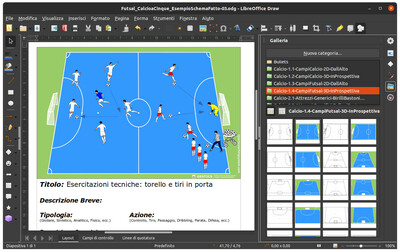
- Nuevos modelos profesionales de jugadores, porteros y entrenadores.
- Cada modelo se gira en todas las posiciones para construir ejercicios en cualquier ángulo
- Galerías reorganizadas y agrupadas por acción del juego con modelos en tres colores en la misma galería y con un índice inicial para comprender de inmediato qué modelos están presentes en cada galería. Dado que cada modelo está presente en 8 rotaciones, es aconsejable navegar por las galerías con 4 modelos por fila o 2 modelos por fila, teniendo en cuenta que los primeros modelos, de color azul, numerados y con el índice de escritura, están presentes en un solo rotación representan los modelos presentes en esa galería.
- Muchos diseños transformados en metarchivos para una mejor gestión de simulacros
- Nuevas flechas especiales, con manijas de manejo mucho más fáciles e inmediatas para usar
- Nueva galería con bancos y alfombras en todas las rotaciones.
- Nuevas plantillas de página listas, que puede encontrar en Archivo, Plantillas, Plantillas de administración, para comenzar de inmediato con un campo de juego y una descripción personalizable de los ejercicios
- Modelos con apellido y nombre para insertar en módulos de juego táctico (3-3-1-3, 4-3-3, 5-4-1, ...), nuevas herramientas, ...
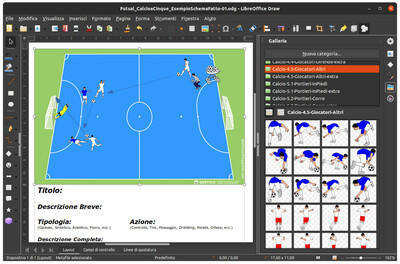 Podemos crear nuestros ejercicios y entrenamientos y ejercicios con unos pocos clics!
Podemos crear nuestros ejercicios y entrenamientos y ejercicios con unos pocos clics!
Comenzamos a entrar en un campo de juego. Vamos, por ejemplo, a la galería de campos de fútbol sala 3D, haga clic y arrastre el campo que desee. Puede elegir todo el campo o medio campo con la vista desde arriba, de un deporte a su gusto. Colóquelo en la parte superior de la página, en la intersección de los márgenes.
Luego vamos a la galería de los jugadores que nos interesan, como estar de pie o en defensa, eligiendo el color que desee (por supuesto, siempre podemos colorearlos según su propio placer). Ahora puede tomar la pelota o la canasta de bolas, tirantes, alfileres, agregar texto u otro.
Al final de su trabajo, puede hacer la descripción, y también en este caso tiene en la parte inferior de todos los modelos de campos, un marco de texto preestablecido que una vez arrastrado y colocado en la página está listo para poder ingresar una descripción o si no te gusta puedes editar o crear uno nuevo de acuerdo a tus necesidades.
Al final de su trabajo, guarde el archivo, imprímalo, conviértalo en una imagen o expórtelo a pdf . Sus ejercicios y simulacros estarán tan listos, también perfectos en detalles y fáciles de clasificar y recordar.
Buena preparación de entrenamientos y disfruta con GESTICS !!!
Gestics - FutsalPaquete completo - CompletoDescripción: Cree, guarde e imprima fácilmente y en poco tiempo en todos los ejercicios deportivos, ejercicios y entrenamientos deportivos, tutoriales, técnicas y tácticas de fútbol sala. Eres entrenador, orador o profesor? Gestics es la solución adecuada para sus necesidades. Versión completa con campos, jugadores, accesorios y símbolos. Version: 2.0 - Espanol Código de objeto: fut-2.0-esp Precio: € 49.00 |

Gestics - Futsal Extra Pack - Más jugadores
Description: Para las personas más exigentes, pensamos que haríamos este paquete adicional con más de 300 nuevos modelos de jugadores y porteros en las fases de entrenamiento y juego. Dado que el paquete completo, es decir, la versión completa con campos, jugadores, accesorios y símbolos, ya contiene todo lo necesario para crear sus propios ejercicios deportivos, ejercicios y entrenamiento deportivo, tutoriales, técnicas y tácticas. Requisitos del sistema: funciona con todos los sistemas donde se convierte en LibreOffice versión 5 o superior con Windows, Linux y Mac OS X. Version: 2.0 - Espanol Código de objeto: fut-ep-ot-pl-2.0-esp Precio: € 19.00 |

Gestics - FutsalExtra Pack - Campos de fútbol Description: Para aquellos que además de realizar sus actividades en los campos de interior también usan las mantas del estadio u otras instalaciones o realizan actividades de fútbol tradicional, decidimos preparar este paquete que se integra en el paquete completo con todos los campos necesarios. Requisitos del sistema: funciona con todos los sistemas donde se convierte en LibreOffice versión 5 o superior con Windows, Linux y Mac OS X. Version: 2.0 - Espanol Código de objeto: fut-ep-fu-fi-2.0-esp Precio: € 9.00 |
Gestics - Futsal - Tres paquetes para todas las necesidades.
Requisitos del sistema: funciona con todos los sistemas donde se convierte en LibreOffice versión 5 o superior con Windows, Linux y Mac OS X. Version: 2.0 - Espanol Código de objeto: fut-3pack-2.0-esp
|
|||||||||||||||
EL PRODUCTO ESTÁ DESCARGADO: Una vez que haya comprado el producto, se le proporcionará el enlace desde el que descargar el archivo de instalación.Encontrará el "ACUERDO DE LICENCIA PARA EL USUARIO FINAL - LICENCIA PARA USO PERSONAL" incluido en el archivo de instalación.El enlace para descargar se enviará por correo electrónico a la dirección de correo electrónico proporcionada en el momento del pago.NADA SERÁ ENVIADO A SU HOGAR POR CORREO O CORREO !!!
|
|||||||||||||||
Easy and user-frendly software to make sports exercises with graphics schemes, a simple program to create sports exercises, drawing drills and training, tutorials, techniques and tactics in tennis
 It is an extension, that is an addition to the program LibreOffice / OpenOffice that allows anyone to create sports exercises, drills, diagrams and game situations even if you don't have drawing skills.
It is an extension, that is an addition to the program LibreOffice / OpenOffice that allows anyone to create sports exercises, drills, diagrams and game situations even if you don't have drawing skills.
In fact, with a few simple mouse movements you can set various types and various views of the tennis court, have the players and objects, set trajectories of the ball, etc.
In this package you can find several images representing the symbols of the sport court: players, ball, fields, networks, etc. These images, all in vector format, are very suitable for the construction of exercises and drills.
Sincere thanks go to a group of young designers, particularly Benedetta S. Sara S. Lorenzo D. Niccolò T. who designed the initial images of the players on paper. The present work has been done and edited by prof. Gianpaolo Lucatti. The images have been revised and organized in the gallery in different themes. The program is covered by a license that will be asked of course the end user to be accepted in the time of installation.
 As soon as we finished the installation we are ready to begin.
As soon as we finished the installation we are ready to begin.
To use GESTICS just open LibreOffice Draw (Drawing), the software to create drawings, click on the gallery ![]() (Or go to the Tools menu and click Gallery.) And GESTICS can be used by other programs in LibreOffice, in fact, the gallery will be also integrated in Libreoffice Writer (word processor), in Libreoffice Impress (presentations) and in all other programs in the suite.
(Or go to the Tools menu and click Gallery.) And GESTICS can be used by other programs in LibreOffice, in fact, the gallery will be also integrated in Libreoffice Writer (word processor), in Libreoffice Impress (presentations) and in all other programs in the suite.
The galleries are organized in a simple and intuitive way!
The basic model that LibreOffice Draw displays at the time of the opening has the page set with margins at 1 cm on all sides. We recommend you to set the page with margins 2 cm on all sides, (To do this just go to the menu Format -> Page and from there set the margins to 2 cm), or download or open directly from this link the template already set up as it should, named (Base Model Creation Of Cards For Exercises Schemes tennis.odg), inclusive of the fields related to the description of the exercise and simply open it.
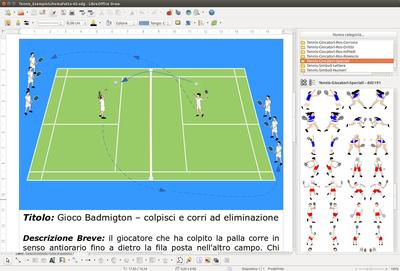 Create your own sports exercises and trainings, diagrams of play with a few clicks!
Create your own sports exercises and trainings, diagrams of play with a few clicks!
We begin to enter a playing field. We go for example in tennis 3D fields gallery, click and drag the field you want. You can choose the entire field or half-court with the view from above, of a sport to your liking. Position it in the top of the sheet, at the intersection of margins.
Then we go to the gallery of the players we are interested in, such as standing or in defense, choosing the color you want (of course we can always color them after their own pleasure). Now you can take the ball or the basket of balls, braces, pins, add text or another.
At the end of your work you can made the description, and also in this case ypu have at the bottom of all the models of fields, a text frame preset that once dragged and positioned in the page is ready to be able to enter a description or if you do not like you can edit or create a new one according to your needs.
At the end of your work save the file, print it, turn it into a picture or export to pdf. Your exercises or diagram of play will be so ready, also perfect in detail and easy to categorize and remember.
Good preparation of trainings and enjoy with GESTICS !!!
|
|
|
||||||
|
|||||||
Easy and user-frendly software to make sports exercises with graphics schemes, a simple program to create sports exercises, drawing drills and training, tutorials, techniques and tactics in rugby
 It is an extension, that is an addition to the program LibreOffice / OpenOffice that allows anyone to create sports exercises, drills, diagrams and game situations even if you don't have drawing skills.
It is an extension, that is an addition to the program LibreOffice / OpenOffice that allows anyone to create sports exercises, drills, diagrams and game situations even if you don't have drawing skills.
In fact, with a few simple mouse movements you can set up various types and various views of the rugby field, place players and objects, set the trajectory of the ball, and so on.
In this package you can find several images that represent the symbols of the sport rugby players, footballs, golf, doors, etc.. These images, all in vector format, are very suitable for the construction of exercises and drills.
Sincere thanks go to a group of young designers, in particular, to Violante A. Luis C. Tommaso R. e Matteo Z. who designed the initial images of the players on paper. The present work has been done and edited by prof. Gianpaolo Lucatti. The images have been revised and organized in the gallery in different themes. The program is covered by a license that will be asked of course the end user to be accepted at the time of installation.
 As soon as we finished the installation we are ready to begin.
As soon as we finished the installation we are ready to begin.
To use GESTICS just open LibreOffice Draw (Drawing), the software to create drawings, click on the gallery ![]() (Or go to the Tools menu and click Gallery.) And GESTICS can be used by other programs in LibreOffice, in fact, the gallery will be also integrated in Libreoffice Writer (word processor), in Libreoffice Impress (presentations) and in all other programs in the suite.
(Or go to the Tools menu and click Gallery.) And GESTICS can be used by other programs in LibreOffice, in fact, the gallery will be also integrated in Libreoffice Writer (word processor), in Libreoffice Impress (presentations) and in all other programs in the suite.
The galleries are organized in a simple and intuitive way!
The basic model that LibreOffice Draw displays at the time of the opening has the page set with margins at 1 cm on all sides. We recommend that you set the page margins to 2 cm on all sides, (To do this just go to the menu Format -> Page and from there set the margins to 2 cm), or open or download directly from this link the template already set up as it should be called (Base Model Creation Of Cards For Exercises Diagrams rugby.odg), inclusive of the fields related to the description of the exercise and simply open it.
 Create your own sports exercises and trainings, diagrams of play with a few clicks!
Create your own sports exercises and trainings, diagrams of play with a few clicks!
We begin to enter a playing field. We go for example in rugby 3D fields gallery, click and drag the field you want. You can choose the entire field or half-court with the view from above, of a sport to your liking. Position it in the top of the sheet, at the intersection of margins.
Then we go to the gallery of the players we are interested in, such as standing or in defense, choosing the color you want (of course we can always color them after their own pleasure). Now you can take the ball or the basket of balls, braces, pins, add text or another.
At the end of your work you can made the description, and also in this case ypu have at the bottom of all the models of fields, a text frame preset that once dragged and positioned in the page is ready to be able to enter a description or if you do not like you can edit or create a new one according to your needs.
At the end of your work save the file, print it, turn it into a picture or export to pdf. Your exercises or diagram of play will be so ready, also perfect in detail and easy to categorize and remember.
Good preparation of training and fun with GESTICS !!!
|
|||||||
|
|||||||
Easy and user-frendly software to make sports exercises with graphics schemes, a simple program to create sports exercises, drawing drills and training, tutorials, techniques and tactics in basketball
 It is an extension, that is an addition to the program LibreOffice / OpenOffice that allows anyone to create sports exercises, drills, diagrams and game situations even if you don't have drawing skills.
It is an extension, that is an addition to the program LibreOffice / OpenOffice that allows anyone to create sports exercises, drills, diagrams and game situations even if you don't have drawing skills.
In fact, with a few simple mouse movements you can set up various types and various views of the basketball fields, have players and objects, set the trajectory of the ball, and so on.
In this package you can find several images that represent the symbols of the sport basketball: players, footballs, golf, baskets, etc.. These images, all in vector format, are very suitable for the construction of exercises and drills.
Sincere thanks go to a group of young designers, in particular to Benedetta S. Sara S. Lorenzo D. Niccolò T. who designed the initial images of the players on paper. The present work has been done and edited by prof. Gianpaolo Lucatti. The images have been revised and organized in the gallery in different themes. The program is covered by a license that will be asked of course the end user to be accepted at the time of installation.
 As soon as we finished the installation we are ready to begin.
As soon as we finished the installation we are ready to begin.
To use GESTICS just open LibreOffice Draw (Drawing), the software to create drawings, click on the gallery ![]() (Or go to the Tools menu and click Gallery.) And GESTICS can be used by other programs in LibreOffice, in fact, the gallery will be also integrated in Libreoffice Writer (word processor), in Libreoffice Impress (presentations) and in all other programs in the suite.
(Or go to the Tools menu and click Gallery.) And GESTICS can be used by other programs in LibreOffice, in fact, the gallery will be also integrated in Libreoffice Writer (word processor), in Libreoffice Impress (presentations) and in all other programs in the suite.
The galleries are organized in a simple and intuitive way!
The basic model that LibreOffice Draw displays at the time of the opening has the page set with margins at 1 cm on all sides. We recommend that you set the page margins to 2 cm on all sides, (To do this just go to the menu Format -> Page and from there set the margins to 2 cm), or open or download directly from this link the template already set up as it should be called (Base Model Creation Of Cards For Exercises Diagrams basketball.odg), inclusive of the fields related to the description of the exercise and simply open it.
 Create your own sports exercises and trainings, diagrams of play with a few clicks!
Create your own sports exercises and trainings, diagrams of play with a few clicks!
We begin to enter a playing field. We go for example in basketball 3D fields gallery, click and drag the field you want. You can choose the entire field or half-court with the view from above, of a sport to your liking. Position it in the top of the sheet, at the intersection of margins.
Then we go to the gallery of the players we are interested in, such as standing or in defense, choosing the color you want (of course we can always color them after their own pleasure). Now you can take the ball or the basket of balls, braces, pins, add text or another.
At the end of your work you can made the description, and also in this case ypu have at the bottom of all the models of fields, a text frame preset that once dragged and positioned in the page is ready to be able to enter a description or if you do not like you can edit or create a new one according to your needs.
At the end of your work save the file, print it, turn it into a picture or export to pdf. Your exercises or diagram of play will be so ready, also perfect in detail and easy to categorize and remember.
Good preparation of trainings and enjoy with GESTICS !!!
|
|||||||
|
|||||||

 Español (ES)
Español (ES)  Português (PT)
Português (PT)  Italiano (IT)
Italiano (IT)  Deutsch (DE)
Deutsch (DE)  Français (FR)
Français (FR)  English (EN)
English (EN)