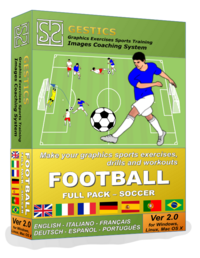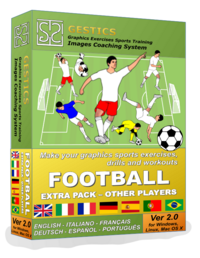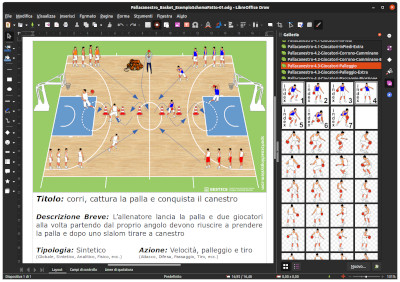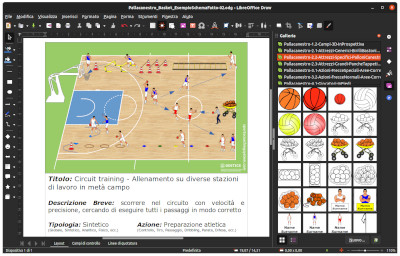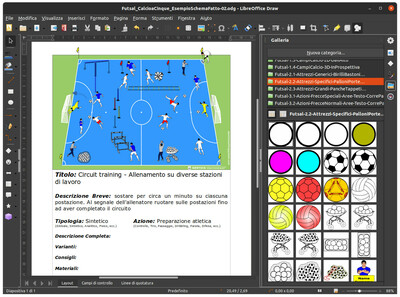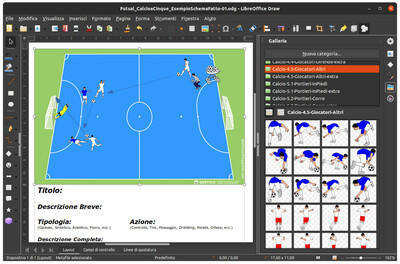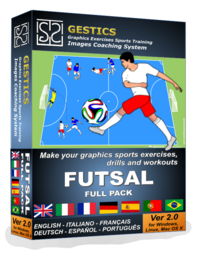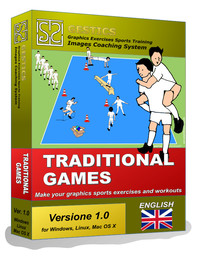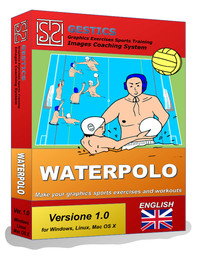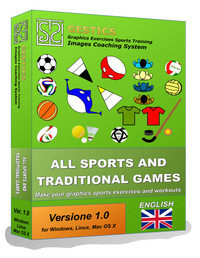Un logiciel simple pour faire des exercices sportifs avec des schémas graphiques, un programme convivial pour créer des exercices sportifs, des exercices de dessin et des entraînements, des tutoriels, des techniques et des tactiques dans le football.

C'est une extension, c'est-à-dire un ajout au programme LibreOffice / OpenOffice qui permet à n'importe qui de créer des exercices, des schémas et des situations de jeu même sans avoir aucune compétence en dessin.
En fait, avec quelques mouvements simples de souris, il est possible de définir différents types et différentes vues du terrain de football, organiser les joueurs et les objets, définir les trajectoires du ballon, etc.
Dans ce package, vous pouvez trouver plusieurs images qui représentent les symboles du sport de football (soccer): joueurs, balles, terrains, buts, etc. Ces images sont très appropriées pour la construction d'exercices et d'exercices.
Ce travail a été réalisé par le prof. Gianpaolo Lucatti. Les images ont été retravaillées et organisées dans la galerie selon différents thèmes. Le programme est couvert par une licence utilisateur qui sera bien entendu demandée à l'utilisateur final d'être acceptée au moment de l'installation.
Dès que nous avons terminé l'installation, nous sommes prêts à commencer.
Pour utiliser GESTICS, ouvrez simplement Libreoffice Draw, le logiciel de création de dessins, cliquez sur l'icône de la galerie ![]() (Ou allez dans le menu Affichage et cliquez sur Galerie). Il est possible d'utiliser GESTICS également à partir des autres programmes présents dans LibreOffice, en fait la galerie sera également intégrée dans Libreoffice Writer (traitement de texte), Libreoffice Impress (Presentations) et dans tous les autres programmes de la suite.
(Ou allez dans le menu Affichage et cliquez sur Galerie). Il est possible d'utiliser GESTICS également à partir des autres programmes présents dans LibreOffice, en fait la galerie sera également intégrée dans Libreoffice Writer (traitement de texte), Libreoffice Impress (Presentations) et dans tous les autres programmes de la suite.
Les galeries sont organisées de manière très simple et intuitive!
Le modèle de base que LibreOffice Draw affiche au moment de l'ouverture a la page définie avec des marges à 1 cm de tous les côtés. Nous vous recommandons de définir la page avec des marges à 2 cm de tous les côtés, (Pour ce faire, allez simplement dans le menu Format -> Page et à partir d'ici définissez les valeurs de marge à 2 cm), ou téléchargez ou ouvrez ou téléchargez directement à partir de ce liez le modèle déjà configuré comme il devrait être appelé (BasicModel_ForBuildingSportsExercises_Soccer.odg), y compris les champs liés à la description de l'exercice et ouvrez-le simplement.
Beaucoup de nouvelles et d'améliorations introduites avec la version 2.0 du logiciel Gestics Sports:
- Nouveaux modèles professionnels de joueurs, gardiens de but et entraîneurs
- Chaque modèle est tourné dans toutes les positions pour construire des perceuses à n'importe quel angle
- Galeries réorganisées et regroupées par action de jeu avec des modèles en trois couleurs dans la même galerie et avec un index initial pour comprendre immédiatement quels modèles sont présents dans chaque galerie. Chaque modèle étant présent en 8 rotations, il est conseillé de parcourir les galeries avec 4 modèles par rangée ou 2 modèles par rangée, sachant que les premiers modèles, de couleur bleue, numérotés et avec l'index d'écriture, se présentent en un seul rotation ils représentent les modèles présents dans cette galerie.
- De nombreux designs transformés en métafichiers pour une meilleure gestion des exercices
- Nouvelles flèches spéciales, avec des poignées de manipulation beaucoup plus faciles et plus immédiates à utiliser
- Nouvelle galerie avec bancs et tapis dans toutes les rotations
- Nouveaux modèles de page prêts, que vous pouvez trouver dans Fichier, Modèles, Gérer les modèles, pour un démarrage immédiat avec un terrain de jeu et une description personnalisable des exercices
- Modèles avec nom et prénom à insérer dans les modules de jeu tactique (3-3-1-3, 4-3-3, 5-4-1, ...), nouveaux outils, ...
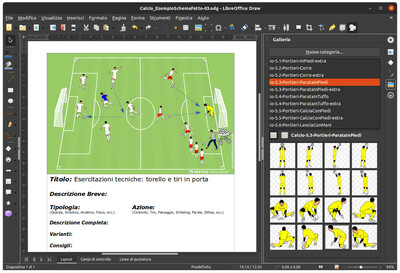 Nous pouvons créer nos exercices et entraînements et drills en quelques clics!
Nous pouvons créer nos exercices et entraînements et drills en quelques clics!
Ensuite, nous allons à la galerie des joueurs qui nous intéressent, tels que debout ou en défense, en choisissant la couleur que vous voulez (bien sûr, nous pouvons toujours les colorer selon leur propre plaisir). Vous pouvez maintenant prendre le ballon ou le panier de balles, accolades, épingles, ajouter du texte ou autre.
A la fin de votre travail vous pouvez faire la description, et aussi dans ce cas vous avez au bas de tous les modèles de champs, un cadre de texte prédéfini qui une fois glissé et positionné dans la page est prêt à pouvoir entrer une description ou si vous n'aimez pas, vous pouvez en modifier ou en créer un nouveau selon vos besoins.
À la fin de votre travail, enregistrez le fichier, imprimez-le, transformez-le en image ou exportez-le au format pdf. Vos exercices et exercices seront prêts, parfaits dans les détails et faciles à classer et à retenir.
Bonne préparation des formations et amusez-vous avec GESTICS !!!
Un logiciel simple pour faire des exercices sportifs avec des schémas graphiques, un programme convivial pour créer des exercices sportifs, des exercices de dessin et des entraînements, des tutoriels, des techniques et des tactiques dans le football.

C'est une extension, c'est-à-dire un ajout au programme LibreOffice / OpenOffice qui permet à n'importe qui de créer des exercices, des schémas et des situations de jeu même sans avoir aucune compétence en dessin.
En fait, avec quelques mouvements simples de souris, il est possible de définir différents types et différentes vues du terrain de football, organiser les joueurs et les objets, définir les trajectoires du ballon, etc.
Dans ce package, vous pouvez trouver plusieurs images qui représentent les symboles du sport de football (soccer): joueurs, balles, terrains, buts, etc. Ces images sont très appropriées pour la construction d'exercices et d'exercices.
Ce travail a été réalisé par le prof. Gianpaolo Lucatti. Les images ont été retravaillées et organisées dans la galerie selon différents thèmes. Le programme est couvert par une licence utilisateur qui sera bien entendu demandée à l'utilisateur final d'être acceptée au moment de l'installation.
Dès que nous avons terminé l'installation, nous sommes prêts à commencer.
Pour utiliser GESTICS, ouvrez simplement Libreoffice Draw, le logiciel de création de dessins, cliquez sur l'icône de la galerie ![]() (Ou allez dans le menu Affichage et cliquez sur Galerie). Il est possible d'utiliser GESTICS également à partir des autres programmes présents dans LibreOffice, en fait la galerie sera également intégrée dans Libreoffice Writer (traitement de texte), Libreoffice Impress (Presentations) et dans tous les autres programmes de la suite.
(Ou allez dans le menu Affichage et cliquez sur Galerie). Il est possible d'utiliser GESTICS également à partir des autres programmes présents dans LibreOffice, en fait la galerie sera également intégrée dans Libreoffice Writer (traitement de texte), Libreoffice Impress (Presentations) et dans tous les autres programmes de la suite.
Les galeries sont organisées de manière très simple et intuitive!
Le modèle de base que LibreOffice Draw affiche au moment de l'ouverture a la page définie avec des marges à 1 cm de tous les côtés. Nous vous recommandons de définir la page avec des marges à 2 cm de tous les côtés, (Pour ce faire, allez simplement dans le menu Format -> Page et à partir d'ici définissez les valeurs de marge à 2 cm), ou téléchargez ou ouvrez ou téléchargez directement à partir de ce liez le modèle déjà configuré comme il devrait être appelé (BasicModel_ForBuildingSportsExercises_Soccer.odg), y compris les champs liés à la description de l'exercice et ouvrez-le simplement.
Beaucoup de nouvelles et d'améliorations introduites avec la version 2.0 du logiciel Gestics Sports:
- Nouveaux modèles professionnels de joueurs, gardiens de but et entraîneurs
- Chaque modèle est tourné dans toutes les positions pour construire des perceuses à n'importe quel angle
- Galeries réorganisées et regroupées par action de jeu avec des modèles en trois couleurs dans la même galerie et avec un index initial pour comprendre immédiatement quels modèles sont présents dans chaque galerie. Chaque modèle étant présent en 8 rotations, il est conseillé de parcourir les galeries avec 4 modèles par rangée ou 2 modèles par rangée, sachant que les premiers modèles, de couleur bleue, numérotés et avec l'index d'écriture, se présentent en un seul rotation ils représentent les modèles présents dans cette galerie.
- De nombreux designs transformés en métafichiers pour une meilleure gestion des exercices
- Nouvelles flèches spéciales, avec des poignées de manipulation beaucoup plus faciles et plus immédiates à utiliser
- Nouvelle galerie avec bancs et tapis dans toutes les rotations
- Nouveaux modèles de page prêts, que vous pouvez trouver dans Fichier, Modèles, Gérer les modèles, pour un démarrage immédiat avec un terrain de jeu et une description personnalisable des exercices
- Modèles avec nom et prénom à insérer dans les modules de jeu tactique (3-3-1-3, 4-3-3, 5-4-1, ...), nouveaux outils, ...
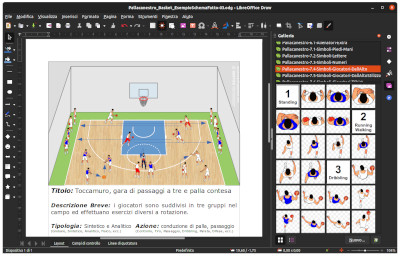 Nous pouvons créer nos exercices et entraînements et drills en quelques clics!
Nous pouvons créer nos exercices et entraînements et drills en quelques clics!
Ensuite, nous allons à la galerie des joueurs qui nous intéressent, tels que debout ou en défense, en choisissant la couleur que vous voulez (bien sûr, nous pouvons toujours les colorer selon leur propre plaisir). Vous pouvez maintenant prendre le ballon ou le panier de balles, accolades, épingles, ajouter du texte ou autre.
A la fin de votre travail vous pouvez faire la description, et aussi dans ce cas vous avez au bas de tous les modèles de champs, un cadre de texte prédéfini qui une fois glissé et positionné dans la page est prêt à pouvoir entrer une description ou si vous n'aimez pas, vous pouvez en modifier ou en créer un nouveau selon vos besoins.
À la fin de votre travail, enregistrez le fichier, imprimez-le, transformez-le en image ou exportez-le au format pdf. Vos exercices et exercices seront prêts, parfaits dans les détails et faciles à classer et à retenir.
Bonne préparation des formations et amusez-vous avec GESTICS!!!
Gestics - BasketballFull Pack - CompleteDescription: Create, save, and print easily and in no time at all sport exercises, sports drills and training, tutorials, techniques and tactics of basketball. Are you a coach, a speaker or a teacher? Gestics is the right solution for your needs. Full version with fields, players, accessories and symbols. Configuration requise: Fonctionne avec tous les systèmes sur lesquels il exécute LibreOffice ou OpenOffice version 5 ou supérieure avec Windows, Linux et Mac OS X. Version: 2.0 - Français Code objet: bas-2.0-fra Price: € 49.00 |
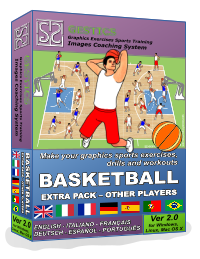
Gestics - BasketballExtra Pack - More PlayersDescription: For the most demanding people we have thought of making this extra package with over 300 new models of players in training and play phases. Even if the Full Pack, that is the complete version with fields, players, accessories and symbols already contains everything you need to create your own sports exercises, with this package that is integrated into the Full Pack the program is enriched with many new galleries. Configuration requise: Fonctionne avec tous les systèmes sur lesquels il exécute LibreOffice ou OpenOffice version 5 ou supérieure avec Windows, Linux et Mac OS X. Version: 2.0 - Français Code objet: bas-ep-ot-pl-2.0-fra Price: € 19.00 |
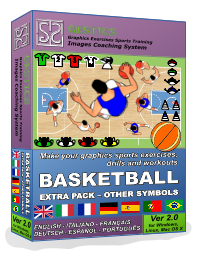
Gestics - BasketballExtra Pack - More Symbols Description: This pack contains tons of new, top view and stylized player symbols, t-shirts, triangles and more. In this package which is integrated in the Full Pack it is possible to find many images, organized in galleries, which represent further images and symbols of this sport. Configuration requise: Fonctionne avec tous les systèmes sur lesquels il exécute LibreOffice ou OpenOffice version 5 ou supérieure avec Windows, Linux et Mac OS X. Version: 2.0 - Français Code objet: bas-ep-fu-fi-2.0-fra Price: € 9.00 |
Gestics - Football - Trois forfaits pour tous les besoins
Configuration requise: Fonctionne avec tous les systèmes sur lesquels il exécute LibreOffice ou OpenOffice version 5 ou supérieure avec Windows, Linux et Mac OS X. Version: 2.0 - Français Code objet: bas-3pack-2.0-fra
|
|||||||||||||||
LE PRODUIT EST EN TÉLÉCHARGEMENT: Une fois que vous avez acheté le produit, vous recevrez le lien à partir duquel télécharger le fichier d'installation.Vous trouverez le "CONTRAT DE LICENCE POUR L'UTILISATEUR FINAL - LICENCE POUR L'USAGE PERSONNEL" inclus dans le fichier d'installation.
|
|||||||||||||||
Un logiciel simple pour faire des exercices sportifs avec des schémas graphiques, un programme convivial pour créer des exercices sportifs, des exercices de dessin et des entraînements, des tutoriels, des techniques et des tactiques dans le futsal.

C'est une extension, c'est-à-dire un ajout au programme LibreOffice / OpenOffice qui permet à n'importe qui de créer des exercices, des schémas et des situations de jeu même sans avoir aucune compétence en dessin.
En fait, avec quelques mouvements simples de souris, il est possible de définir différents types et différentes vues du terrain de football, organiser les joueurs et les objets, définir les trajectoires du ballon, etc.
Dans ce package, vous pouvez trouver plusieurs images qui représentent les symboles du sport de futsal: joueurs, balles, terrains, buts, etc. Ces images sont très appropriées pour la construction d'exercices et d'exercices.
Ce travail a été réalisé par le prof. Gianpaolo Lucatti. Les images ont été retravaillées et organisées dans la galerie selon différents thèmes. Le programme est couvert par une licence utilisateur qui sera bien entendu demandée à l'utilisateur final d'être acceptée au moment de l'installation.
Dès que nous avons terminé l'installation, nous sommes prêts à commencer.
Pour utiliser GESTICS, ouvrez simplement Libreoffice Draw, le logiciel de création de dessins, cliquez sur l'icône de la galerie ![]() (Ou allez dans le menu Affichage et cliquez sur Galerie). Il est possible d'utiliser GESTICS également à partir des autres programmes présents dans LibreOffice, en fait la galerie sera également intégrée dans Libreoffice Writer (traitement de texte), Libreoffice Impress (Presentations) et dans tous les autres programmes de la suite.
(Ou allez dans le menu Affichage et cliquez sur Galerie). Il est possible d'utiliser GESTICS également à partir des autres programmes présents dans LibreOffice, en fait la galerie sera également intégrée dans Libreoffice Writer (traitement de texte), Libreoffice Impress (Presentations) et dans tous les autres programmes de la suite.
Les galeries sont organisées de manière très simple et intuitive!
Le modèle de base que LibreOffice Draw affiche au moment de l'ouverture a la page définie avec des marges à 1 cm de tous les côtés. Nous vous recommandons de définir la page avec des marges à 2 cm de tous les côtés, (Pour ce faire, allez simplement dans le menu Format -> Page et à partir d'ici définissez les valeurs de marge à 2 cm), ou téléchargez ou ouvrez ou téléchargez directement à partir de ce liez le modèle déjà configuré comme il devrait être appelé (BasicModel_ForBuildingSportsExercises_Soccer.odg), y compris les champs liés à la description de l'exercice et ouvrez-le simplement.
Beaucoup de nouvelles et d'améliorations introduites avec la version 2.0 du logiciel Gestics Sports: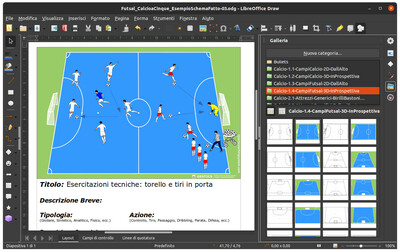
- Nouveaux modèles professionnels de joueurs, gardiens de but et entraîneurs
- Chaque modèle est tourné dans toutes les positions pour construire des perceuses à n'importe quel angle
- Galeries réorganisées et regroupées par action de jeu avec des modèles en trois couleurs dans la même galerie et avec un index initial pour comprendre immédiatement quels modèles sont présents dans chaque galerie. Chaque modèle étant présent en 8 rotations, il est conseillé de parcourir les galeries avec 4 modèles par rangée ou 2 modèles par rangée, sachant que les premiers modèles, de couleur bleue, numérotés et avec l'index d'écriture, se présentent en un seul rotation ils représentent les modèles présents dans cette galerie.
- De nombreux designs transformés en métafichiers pour une meilleure gestion des exercices
- Nouvelles flèches spéciales, avec des poignées de manipulation beaucoup plus faciles et plus immédiates à utiliser
- Nouvelle galerie avec bancs et tapis dans toutes les rotations
- Nouveaux modèles de page prêts, que vous pouvez trouver dans Fichier, Modèles, Gérer les modèles, pour un démarrage immédiat avec un terrain de jeu et une description personnalisable des exercices
- Modèles avec nom et prénom à insérer dans les modules de jeu tactique (3-3-1-3, 4-3-3, 5-4-1, ...), nouveaux outils, ...
Nous pouvons créer nos exercices et entraînements et drills en quelques clics!
Ensuite, nous allons à la galerie des joueurs qui nous intéressent, tels que debout ou en défense, en choisissant la couleur que vous voulez (bien sûr, nous pouvons toujours les colorer selon leur propre plaisir). Vous pouvez maintenant prendre le ballon ou le panier de balles, accolades, épingles, ajouter du texte ou autre.
A la fin de votre travail vous pouvez faire la description, et aussi dans ce cas vous avez au bas de tous les modèles de champs, un cadre de texte prédéfini qui une fois glissé et positionné dans la page est prêt à pouvoir entrer une description ou si vous n'aimez pas, vous pouvez en modifier ou en créer un nouveau selon vos besoins.
À la fin de votre travail, enregistrez le fichier, imprimez-le, transformez-le en image ou exportez-le au format pdf. Vos exercices et exercices seront prêts, parfaits dans les détails et faciles à classer et à retenir.
Bonne préparation des formations et amusez-vous avec GESTICS !!!
Gestics - FootballPack Complet - CompletDescription: Créez, enregistrez et imprimez facilement et en un rien de temps à tous les exercices sportifs, exercices et entraînements sportifs, tutoriels, techniques et tactiques du football. Êtes-vous coach, conférencier ou enseignant? Gestics est la solution adaptée à vos besoins. Version complète avec champs, joueurs, accessoires et symboles. Configuration requise: Fonctionne avec tous les systèmes sur lesquels il exécute LibreOffice ou OpenOffice version 5 ou supérieure avec Windows, Linux et Mac OS X. Version: 2.0 - Français Code objet: fut-2.0-fra Prix: € 49.00 |

Gestics - FootballExtra Pack - Plus de JoueursDescription: Pour les personnes les plus exigeantes, nous avons pensé créer ce pack supplémentaire avec plus de 300 nouveaux modèles de joueurs et de gardiens de but en phase d'entraînement et de jeu. Étant donné que le Full Pack, c'est-à-dire la version complète avec des champs, des joueurs, des accessoires et des symboles contient déjà tout le nécessaire pour créer leurs propres exercices sportifs, exercices et entraînements sportifs, tutoriels, techniques et tactiques. Configuration requise: Fonctionne avec tous les systèmes sur lesquels il exécute LibreOffice ou OpenOffice version 5 ou supérieure avec Windows, Linux et Mac OS X. Version: 2.0 - Français Code objet: fut-ep-ot-pl-2.0-fra Prix: € 19.00 |

Gestics - FootballPack supplémentaire - Terrains de Futsal Description: Pour ceux qui en plus de faire ses activités sur les courts extérieurs utilisent également les couvertures de stade en salle ou d'autres installations ou effectuent des activités de futsal, nous avons décidé de préparer ce package qui s'intègre au Full Pack avec tous les champs nécessaires. Configuration requise: Fonctionne avec tous les systèmes sur lesquels il exécute LibreOffice ou OpenOffice version 5 ou supérieure avec Windows, Linux et Mac OS X. Version: 2.0 - Français Code objet: fut-ep-fu-fi-2.0-fra Prix: € 9.00 |
Gestics - Futsal - Trois forfaits pour tous les besoins
Configuration requise: Fonctionne avec tous les systèmes sur lesquels il exécute LibreOffice ou OpenOffice version 5 ou supérieure avec Windows, Linux et Mac OS X. Version: 2.0 - Français Code objet: fut-3pack-2.0-fra
|
|||||||||||||||
LE PRODUIT EST EN TÉLÉCHARGEMENT: Une fois que vous avez acheté le produit, vous recevrez le lien à partir duquel télécharger le fichier d'installation.Vous trouverez le "CONTRAT DE LICENCE POUR L'UTILISATEUR FINAL - LICENCE POUR L'USAGE PERSONNEL" inclus dans le fichier d'installation.
|
|||||||||||||||
GESTICS SPORTS: Crée, enregistre et imprime des exercices sportifs. Un logiciel facile à utiliser pour faire des exercices sportifs, des exercices de dessin et des entraînements, des tutoriels, des techniques et des tactiques, avec des schémas graphiques pour tous les sports majeurs: Football, Futsal, Basketball, Waterpolo, Volleyball, Rugby, Tennis, Tous les sports et JEUX DE MOUVEMENT ET DE SPORT POUR ENFANTS.
*****
Liste des logiciels Gestics Sports utilisés pour créer des entraînements, des exercices sportifs
NOUVEAU - Football, Basketball et Futsal dans la version 2.0 Multilingue
ENGLISH - ITALIANO - FRANÇAIS - DEUTSCH - ESPAÑOL - PORTUGUÊS
Configuration requise: Fonctionne avec tous les systèmes sur lesquels il exécute LibreOffice ou OpenOffice version 5 ou supérieure avec Windows, Linux et Mac OS X.
Faites des exercices sportifs avec des schémas graphiques, un programme simple pour créer des exercices sportifs, des exercices de dessin et des entraînements, des tutoriels, des techniques et des tactiques
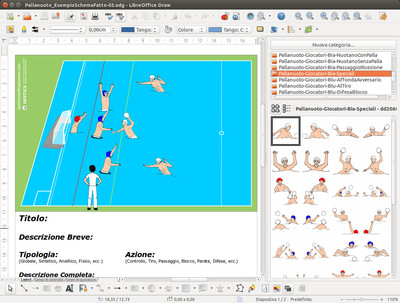 GESTICSest un système pour la construction d'exercices sportifs, d'exercices, d'exercices et d'entraînements sportifs, de tutoriels, de techniques et de tactiques principalement pour les sports d'équipe, mais aussi pour les sports individuels et les JEUX DE MOUVEMENT ET DE SPORT POUR ENFANTS.
GESTICSest un système pour la construction d'exercices sportifs, d'exercices, d'exercices et d'entraînements sportifs, de tutoriels, de techniques et de tactiques principalement pour les sports d'équipe, mais aussi pour les sports individuels et les JEUX DE MOUVEMENT ET DE SPORT POUR ENFANTS.
GESTICS signifie Graphics Exercises Sports Training - Images Coaching System.
GESTICS a été conçu et créé par les expériences des coachs pour les coachs.
GESTICS vous permet de créer des images graphiques en couleur ou des dessins en noir et blanc et des sessions de formation complètes, en utilisant des terrains de jeu, avec des vues de modèles bidimensionnels (2D) et tridimensionnels (3D) des joueurs divisés et organisés en bibliothèques qui analyser et représenter les différentes situations et les fondamentaux du jeu. En volley-ball, par exemple, on retrouve en plus de dizaines de terrains de nombreux modèles de joueurs debout au service, recevant, dribblant, attaquant, au mur ou en défense.
G ESTICS pour chaque sport et chaque situation de jeu fournit des modèles de joueurs avec une vue de face, de dos, de côté, de devant et oblique oblique derrière qui nous permettra de représenter des exercices, des exercices et des jeux sous différents angles. Pour chaque sport on retrouvera également toute une gamme d'accessoires génériques (haies, cerceaux, bâtons, bornes, cônes, etc.) et spécifiques (balles, but, portes, paniers, barrières, drapeaux, escaliers, etc.) ainsi comme autres accessoires utiles à l'entraînement et aux exercices (bancs, tapis, etc.).
ESTICS pour chaque sport et chaque situation de jeu fournit des modèles de joueurs avec une vue de face, de dos, de côté, de devant et oblique oblique derrière qui nous permettra de représenter des exercices, des exercices et des jeux sous différents angles. Pour chaque sport on retrouvera également toute une gamme d'accessoires génériques (haies, cerceaux, bâtons, bornes, cônes, etc.) et spécifiques (balles, but, portes, paniers, barrières, drapeaux, escaliers, etc.) ainsi comme autres accessoires utiles à l'entraînement et aux exercices (bancs, tapis, etc.).
GESTICS met à disposition les lecteurs dans les différentes librairies, champs et accessoires qui sont tous au format vectoriel, cela signifie que même si vous agrandissez l'image, pour la projeter sur grand écran, la résolution est toujours maximale, évitant de voir ce moche pixelisé qui rend les images granuleuses et vérifie tous les petits carrés.
GESTICS vous permet de déplacer, colorier, faire pivoter et redimensionner à volonté tout élément ou accessoire, T-shirts et shorts des joueurs, ainsi que de créer des bibliothèques personnalisées à réutiliser dans d'autres projets.
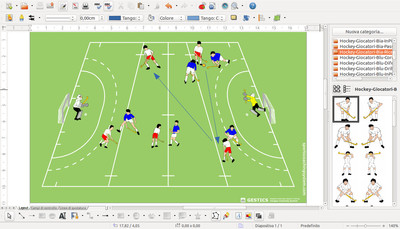 GESTICS vous permet d'imprimer vos propres cartes d'entraînement sur papier dans n'importe quel format, d'exporter votre travail au format PDF ou image (jpg, png, gif, etc.), d'enregistrer et de réutiliser ultérieurement.
GESTICS vous permet d'imprimer vos propres cartes d'entraînement sur papier dans n'importe quel format, d'exporter votre travail au format PDF ou image (jpg, png, gif, etc.), d'enregistrer et de réutiliser ultérieurement.
GESTICS est né avec une idée de simplicité qui nous permet de nous concentrer sur le travail plutôt que d'avoir à perdre des journées entières à apprendre un nouveau programme informatique.
GESTICS peut être utilisé par toute personne qui peut utiliser un logiciel Office (LibreOffice / OpenOffice), même avec seulement une connaissance de base. Avec gestic, chacun peut désormais créer ses propres cartes d'exercices sportifs, d'entraînements et de tutoriels.
GESTICS il est installé comme une extension dans LibreOffice / OpenOffice et vous permet d'utiliser toutes les fonctions fournies par ce merveilleux programme. Si nous n'avons pas encore installé ce logiciel, pas de problème, il s'agit d'un logiciel open source, sous licence GNU LGPL, multilingue (plus de 50 langues à travers le monde) que vous pouvez télécharger, installer et utiliser gratuitement à votre guise loisir. Libreoffice / Openoffice sont une suite complète de programmes pour l'écriture, le dessin, les présentations, etc... 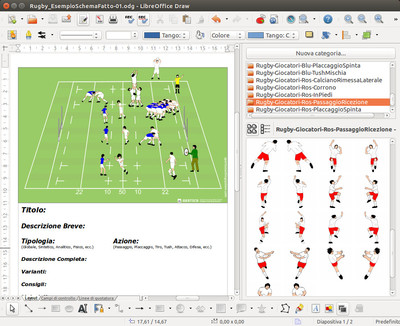 Bien qu'avec très peu de différences, nous recommandons l'utilisation de Libreoffice. La dernière version peut être téléchargée sur le site officiel international:
Bien qu'avec très peu de différences, nous recommandons l'utilisation de Libreoffice. La dernière version peut être téléchargée sur le site officiel international:
https://www.libreoffice.org/download/libreoffice-fresh/
GESTICS est multilingue et s'intègre parfaitement dans LibreOffice / OpenOffice. De plus, GESTICS est modulaire, ce qui signifie que vous pouvez acheter des packages séparés qui s'adapteront une fois installés; Par exemple, vous pouvez acheter le package de football qui comprend tout ce dont vous avez besoin pour créer vos propres emplois. Mais si plus tard l'utilisateur souhaite créer des exercices sportifs de futsal ou avoir besoin de modèles supplémentaires de joueurs, pas de problème, il existe des modules supplémentaires à coût réduit qui n'installent que des terrains de futsal, ou des centaines de modèles de joueurs et de gardiens de but.
GESTICS peut être utilisé par le traitement de texte (Writer) et via le programme de présentation (Impress), mais le programme le mieux et le plus adapté à l'objectif est sûrement le design (Draw)
Sous-catégories
FR - Sport Exercises
FR - Football - Sport Exercises
Football - Sport Exercises
FR - Futsal - Sport Exercises
Futsal - Sport Exercises
FR - Basketball - Sport Exercises
Basketball - Sport Exercises
FR - Volleyball - Sport Exercises
Volleyball - Sport Exercises
FR - Rugby - Sport Exercises
Rugby - Sport Exercises
FR - Tennis - Sport Exercises
Tennis - Sport Exercises
FR - Jeux de Mouvement et de Sport pour Enfants - Sport Exercises
Jeux de Mouvement et de Sport pour Enfants - Sport Exercises

 Español (ES)
Español (ES)  Português (PT)
Português (PT)  Italiano (IT)
Italiano (IT)  Deutsch (DE)
Deutsch (DE)  Français (FR)
Français (FR)  English (EN)
English (EN)