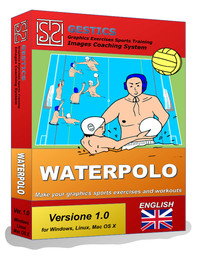Cookie Policy
This Cookie Policy relates to www.sportscoachingsystem.com site (“Site”) managed and operated by prof. Gianpaolo Lucatti, residente in Via Aldo Moro, 5 - 53041 Asciano (SI) – ITALIA - ("GESTICS SPORTS")
Cookies are small text files sent to the user by the website visited. They are stored on computer hard disk, thus allowing the website to recognize users and store certain information about them, to enable or improve the service offered.
There are different types of cookies. Some are necessary to navigate the Site, others have different purposes such as ensuring internal security, system administration tasks, perform statistical analysis, to understand what are the sections of the Website that matter most to users or offer a personalized visit of the Site.
The Site uses technical cookies and not profiling. The foregoing relates to both the user's computer and to any other device that he can use to connect to the Website.
Technical Cookies
Technical cookies are those used for the sole purpose of carrying out the transmission of a communication over an electronic communications network, or as strictly necessary for the provider of an information society service explicitly requested by the subscriber or user to provide the service.
They are not used for other purposes and are usually installed by the owner or operator of the website.
Can be divided into navigation or session cookies, which guarantee the normal navigation and use of the website (allowing, for example, to make a purchase or authenticate for access to restricted areas); analytics cookies, similar to cookies where engineers used directly by the site operator to collect information, in aggregate, the number of users and how they visit the site; functional cookies, that allow the user browsing function of a set of selected criteria (for example, the language, the products selected for purchase) in order to improve the service rendered to the same.
Disabling cookies may limit your ability to use the Site and prevent to benefit in full of features and services on the Site. To decide what you accept or reject, it is shown below a description of cookies used on the Site.
Type of cookies used
First Party cookies:
The first party cookies (ie cookies that belong to the publisher's site that created them) are set by the website visited by the user, whose address appears in the URL window. The use of these cookies allows us to run the site efficiently and to track patterns of behavior of visitors.
Third-Party cookies:
The third-party cookies are set by a domain different from that the user visits. If a user visits a site and a different company sends the information using that site, you are in the presence of third party cookies.
Session cookies:
The so-colled 'Session cookies' are stored temporarily and are deleted when the user closes the browser. If the user registers on the Site, may use cookies that collect personal data in order to identify the user during subsequent visits and to facilitate the access - login to the site (for example, keeping your username and password) and navigation on the same. GESTICS SPORTS also uses cookies for purposes of system administration. The Site may contain links to other sites. GESTICS SPORTS has no access to or control over cookies, web bacon and other tracking technologies used on third party sites that the user can access from the site, the availability, any content and material that is published or obtained through such sites and the procedures for its processing of personal data; GESTICS SPORTS in this regard, given the amount of such websites, expressly disclaims any related liability. You should check the privacy policies of third party sites that are accessed from the website to know the conditions applicable to the processing of personal data since the Privacy Policy of GESTICS SPORTS applies only to the Site as defined above.
Persistent cookies:
Persistent cookies are stored on the user device between the sessions of the browser, allowing to remember your preferences or user actions in a site. They can be used for different purposes, for example to remember the preferences and choices when using the site.
Essential cookies:
These cookies are necessary for the operations of the Site. Without the use of such cookies some parts of the site will not function. They include, for example, cookies that enable access to protected areas of the site. These cookies do not collect information for marketing purposes and can not be disabled.
Functional cookies:
These cookies are used to recognize a user who returns to the site. They allow you to customize the content and remember your preferences (for example, the selected language or region). These cookies do not collect information that can identify you. All information gathered is anonymous.
Cookies sharing on social networks:
These cookies facilitate the sharing of site content through social networks like Facebook and Twitter. To view the respective privacy policies and cookies you can visit the websites of social networks. In the case of Facebook and Twitter, you can visit https://www.facebook.com/help/cookies and https://twitter.com/privacy.
Specifically, the following is a list of the main cookies used on the website and their descriptions and functions, including the time duration.
| 1) Type of Cookie | First part - functional |
| Origin | www.sportscoachingsystem.com |
| Finality | Recover the user's settings (save the user's session and remember certain settings such as accessibility settings) |
| Duration | Persistent cookie |
| 2) Type of Cookie |
First part - functional |
| Origin | www.sportscoachingsystem.com |
| Duration | Store the user's location and remember language settings (anonymous) |
| 3) Type of Cookie |
First part - functional |
| Origin | www.sportscoachingsystem.com |
| Duration | Customize the page content depending on the device used by the user, of his choices and settings (anonymous) |
How to change the settings on cookies
Most browsers automatically accept cookies, but the user can usually change your settings to disable this function. You can block all kinds of cookies, or agree to receive only some and disable the other. The "Options" or "Preferences" menu of the browser allows you to avoid receiving cookies and other tracking technologies user, and how to get notification from the browser of the activation of these technologies. Alternatively, you can also refer to the "Help" toolbar present in most browsers.
You can also select the browser you use from the list below and follow the instructions: - Internet Explorer; - Chrome; - Safari; - Firefox; - Opera. From mobile device: - Android; - Safari; - Windows Phone; - Blackberry.
To learn more about cookies and to manage preferences about cookies (first and/or third party) users are invited to visit the platform www.youronlinechoices.com. But please note that disabling navigation or functional cookies can cause malfunction of the Site and/or limit the service offered by GESTICS SPORTS.
Sorry but the videos are currently only available in Italian language:
Gestics Sports - Video Guide - Installation of LibreOffice on Windows
Gestics Sports - Video Guide - Installing Gestics Sports
Gestics Sports - Video Guide - Optimizing the Workspace (interface)
Gestics Sports - Video Guide - Basic use of the program - My first job
Gestics Sports - Video Guide - Coloring Players and Object
Gestics Sports - Video Guide - How to Use Gestics Sports - First Use
Easy and user-frendly software to make sports exercises with graphics schemes, a simple program to create sports exercises, drawing drills and training, tutorials, techniques and tactics in waterpolo
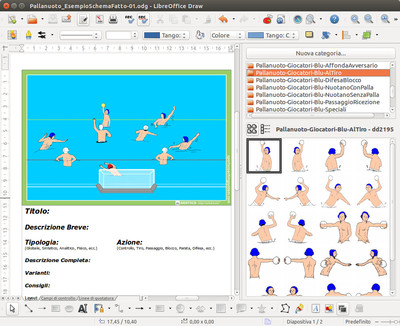 It is an extension, that is an addition to the program LibreOffice / OpenOffice that allows anyone to create sports exercises, drills, diagrams and game situations even if you don't have drawing skills.
It is an extension, that is an addition to the program LibreOffice / OpenOffice that allows anyone to create sports exercises, drills, diagrams and game situations even if you don't have drawing skills.
In fact, with a few simple mouse movements you can set up various types and various views of the field of waterpolo, have players and objects, set the trajectory of the ball, and so on.
In this package you can find several images that represent the symbols of the sport water polo: players, balls, fields, networks, etc.. These images, all in vector format, are very suitable for the construction of exercises and drills.
Sincere thanks go to a young designer, Selene F. who designed the initial images of the players on paper. The present work has been done and edited by prof. Gianpaolo Lucatti. The images have been revised and organized in the gallery in different themes. The program is covered by a license that will be asked of course the end user to be accepted at the time of installation.
 As soon as we finished the installation we are ready to begin.
As soon as we finished the installation we are ready to begin.
To use GESTICS just open LibreOffice Draw (Drawing), the software to create drawings, click on the gallery ![]() (Or go to the Tools menu and click Gallery.) And GESTICS can be used by other programs in LibreOffice, in fact, the gallery will be also integrated in Libreoffice Writer (word processor), in Libreoffice Impress (presentations) and in all other programs in the suite.
(Or go to the Tools menu and click Gallery.) And GESTICS can be used by other programs in LibreOffice, in fact, the gallery will be also integrated in Libreoffice Writer (word processor), in Libreoffice Impress (presentations) and in all other programs in the suite.
The galleries are organized in a simple and intuitive way!
The basic model that LibreOffice Draw displays at the time of the opening has the page set with margins at 1 cm on all sides. We recommend that you set the page margins to 2 cm on all sides, (To do this just go to the menu Format -> Page and from there set the margins to 2 cm), or open or download directly from this link the template already set up as it should be called (Base Model Creation Of Cards For Exercises Diagrams pallanuoto.odg) waterpolo.odg), inclusive of the fields related to the description of the exercise and simply open it.
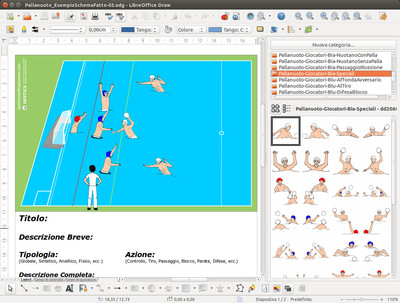 Create your own sports exercises and trainings, diagrams of play with a few clicks!
Create your own sports exercises and trainings, diagrams of play with a few clicks!
We begin to enter a playing field. We go for example in waterpolo 3D fields gallery, click and drag the field you want. You can choose the entire field or half-court with the view from above, of a sport to your liking. Position it in the top of the sheet, at the intersection of margins.
Then we go to the gallery of the players we are interested in, such as swimming without the ball, or in defense, choosing the color you want (of course we can always color them after their own pleasure). Now you can take the ball or the basket of balls, braces, pins, add text or another.
At the end of your work you can made the description, and also in this case ypu have at the bottom of all the models of fields, a text frame preset that once dragged and positioned in the page is ready to be able to enter a description or if you do not like you can edit or create a new one according to your needs.
At the end of your work save the file, print it, turn it into a picture or export to pdf. Your exercises or diagram of play will be so ready, also perfect in detail and easy to categorize and remember.
Good preparation of trainings and enjoy with GESTICS !!!
|
|||||||
|
|||||||
Easy and user-frendly software to make sports exercises with graphics schemes, a simple program to create sports exercises, drawing drills and training, tutorials, techniques and tactics in handball
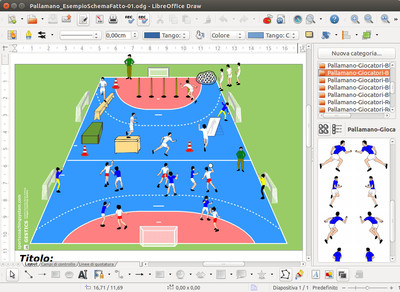 It is an extension, that is an addition to the program LibreOffice / OpenOffice that allows anyone to create sports exercises, drills, diagrams and game situations even if you don't have drawing skills.
It is an extension, that is an addition to the program LibreOffice / OpenOffice that allows anyone to create sports exercises, drills, diagrams and game situations even if you don't have drawing skills.
In fact, with a few simple mouse movements you can set up various types and various views of the handball court, have the players and objects, set the trajectory of the ball, and so on.
In this package you can find several images that represent the symbols of the handball sport: players, balls, fields, networks, etc.. These images, all in vector format, are very suitable for the construction of exercises and drills.
Sincere thanks go to a young designer, A. Violante, who designed the initial images of the players on paper. The present work has been done and edited by prof. Gianpaolo Lucatti. The images have been revised and organized in the gallery in different themes. The program is covered by a license that will be asked of course the end user to be accepted at the time of installation.
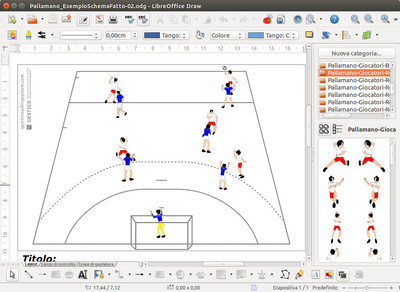 As soon as we finished the installation we are ready to begin.
As soon as we finished the installation we are ready to begin.
To use GESTICS just open LibreOffice Draw (Drawing), ie the software to create drawings, click on the gallery ![]() (Or go to the Tools menu and click Gallery.) And GESTICS can be used by other programs in LibreOffice, in fact, the gallery will be also integrated in Libreoffice Writer (word processor), in Libreoffice Impress (presentations) and in all other programs in the suite.
(Or go to the Tools menu and click Gallery.) And GESTICS can be used by other programs in LibreOffice, in fact, the gallery will be also integrated in Libreoffice Writer (word processor), in Libreoffice Impress (presentations) and in all other programs in the suite.
The galleries are organized in a simple and intuitive way!
The basic model that LibreOffice Draw displays at the time of the opening has the page set with margins at 1 cm on all sides. We recommend that you set the page margins to 2 cm on all sides, (To do this just go to the menu Format -> Page and from there set the margins to 2 cm), or open or download directly from this link the template already set up as it should be called (Base Model Creation Of Cards For Exercises Diagrams pallamano.odg) , inclusive of the fields related to the description of the exercise and simply open it.
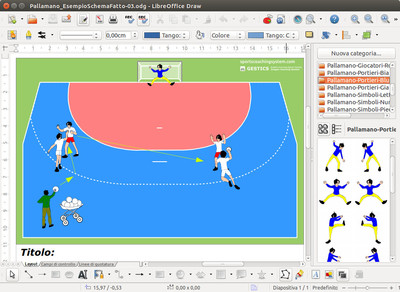 Create your own sports exercises and trainings, diagrams of play with a few clicks!
Create your own sports exercises and trainings, diagrams of play with a few clicks!
We begin to enter a playing field. We go for example in handball 3D fields gallery, click and drag the field you want. You can choose the entire field or half-court with the view from above, of a sport to your liking. Position it in the top of the sheet, at the intersection of margins.
Then we go to the gallery of the players we are interested in, such as standing or in defense, choosing the color you want (of course we can always color them after their own pleasure). Now you can take the ball or the basket of balls, braces, pins, add text or another.
At the end of your work you can made the description, and also in this case ypu have at the bottom of all the models of fields, a text frame preset that once dragged and positioned in the page is ready to be able to enter a description or if you do not like you can edit or create a new one according to your needs.
At the end of your work save the file, print it, turn it into a picture or export to pdf. Your exercises or diagram of play will be so ready, also perfect in detail and easy to categorize and remember.
Good preparation of trainings and enjoy with GESTICS !!!
|
|||||||
|
|||||||

Gianpaolo Lucatti, a physical education teacher, graduated first in accounting and then in motor sciences, with honors at the ISEF in Florence in 1990. He holds several patents and has served as an instructor, in many national sports disciplines.
He has carried out activities throughout the field, from kindergarten children, 4-6 years old, up to gentle gymnastics for the elderly, passing through fitness, aerobics, bodybuilding, football, artistic gymnastics, volleyball, Olympic Centers, Training Centers and Ludico Motors, Playsport, Fantathlon, swimming, assistant bathers, and other related activities. He has had teaching experiences at public schools, private gyms, in prison, in swimming pools, at summer solar camps, etc. He has always tried to make his best duty as an educator and animator, as a teacher and coach, aware that everything he can teach his students is only a small part of what the students themselves can teach him.
Since 1995, he has also a great passion for computer science, in particular for open source software (Gnu/Linux, LibreOffice, The Gimp, Inkscape, etc.) and for programming, as well as for the creation of Web Sites. One thing in particular, however, despite having tried several times, has never succeeded too well: to realize the drawings of the exercises that he carefully organized and cataloged in different collections. As the saying goes: “an image is worth a thousand words”
Hence the idea of GESTICS, create a program that would allow even those who do not know how to draw to create images for sports exercises, game and training schemes, technical and tactical exercises. Looking on the internet you can find something similar, there are several, more or less complicated, but all those I found have been made in my opinion in a fairly manned way and with reduced functionality, since they were programmed from the beginning and not starting from a base of acquired and shared features.
The main idea was that the software was simple to use, it could be used on all operating systems, in all languages and that it had features superior to those of other software that were already present. As happens in the open source software, it was not necessary to start from scratch, but from the point where others had already arrived. No need to reinvent the wheel!!!
There is already a magnificent program that more than anyone using a computer can be used regularly, is called LibreOffice. It can be installed on any computer, it is multilingual, it is simple, it has very high graphic features, it is an open source software, released under the GNU LGPL license, multilingual (over 50 languages worldwide) that you can download, install and use for free at will.
Together with a group of small but large designers, over thirty boys with high graphic qualities, several coaches have been contacted and together we have analyzed the various sports and identified the fundamentals of the game and the various technical gestures that are normally found in a particular sport. Then we called the players from each sport and took photos of the technical gestures in the various angles necessary for a global view of the field. From the photos we reproduced all the drawings. We have identified and designed for each sport all the views of the field and the accessories necessary for training, both generic and specific. All drawings created in vector format have been packaged and grouped into galleries, ready to be used by anyone.
Then over time we moved on to another software for the realization of 3D models, that is, three-dimensional models, still an opensource Blender software that is Free Software. ... and many other benefits have been added to the initial program. We are still making changes, improvements and new features, new sports, new models, new features that make GESTICS a really useful software for all coaches and teachers.
A work done with great passion and care by a team of many people. A sincere thanks to everyone not only for the commitment, but also for the harmony and fun that accompanied us in this project.
Subcategorías
ES - Sport Exercises
ES - Football - Sport Exercises
Football - Sport Exercises
ES - Futsal - Sport Exercises
Futsal - Sport Exercises
ES - Basketball - Sport Exercises
Basketball - Sport Exercises
ES - Volleyball - Sport Exercises
Volleyball - Sport Exercises
ES - Rugby - Sport Exercises
Rugby - Sport Exercises
ES - Tennis - Sport Exercises
Tennis - Sport Exercises
ES - Juegos de Movimiento y Deportivos para Niños - Sport Exercises
Juegos de Movimiento y Deportivos para Niños - Sport Exercises

 Español (ES)
Español (ES)  Português (PT)
Português (PT)  Italiano (IT)
Italiano (IT)  Deutsch (DE)
Deutsch (DE)  Français (FR)
Français (FR)  English (EN)
English (EN)