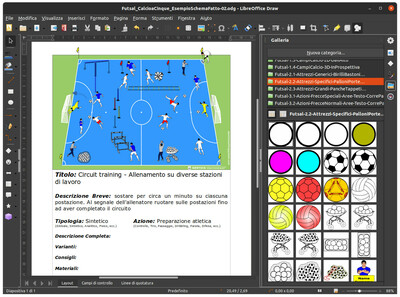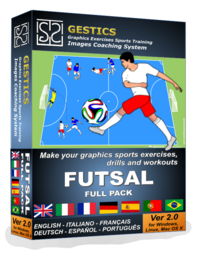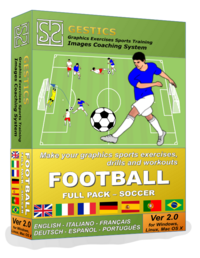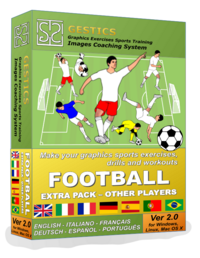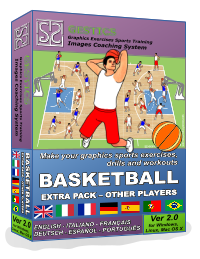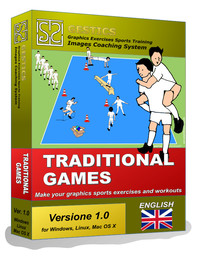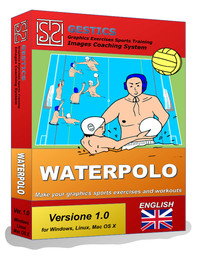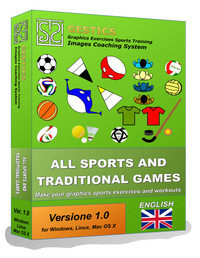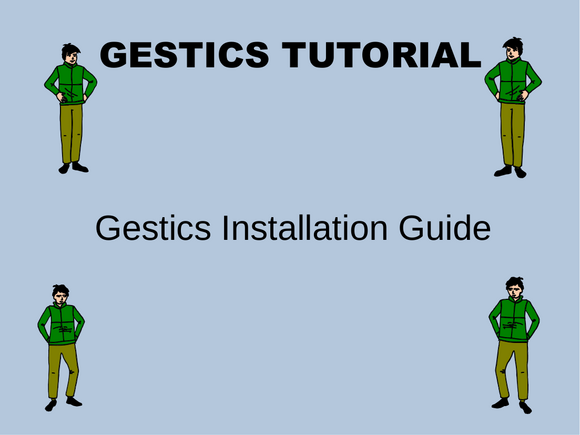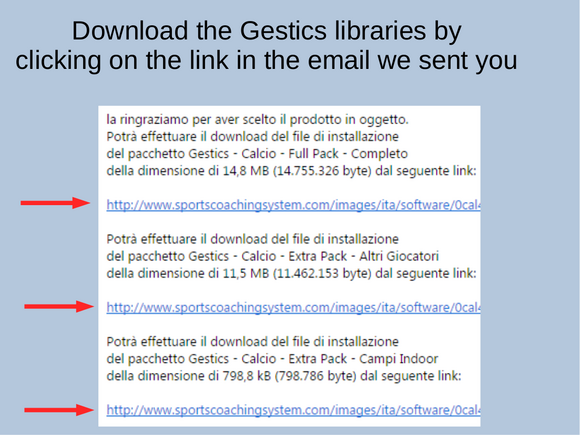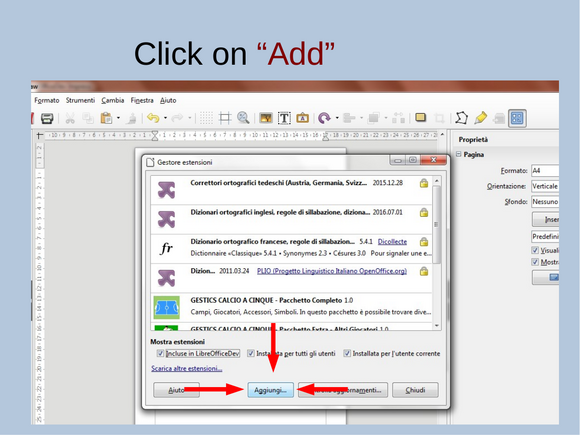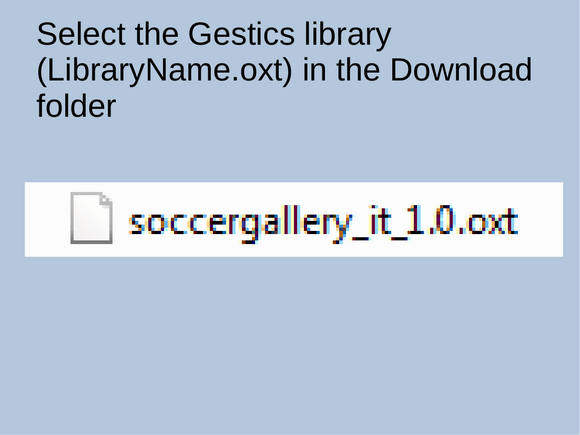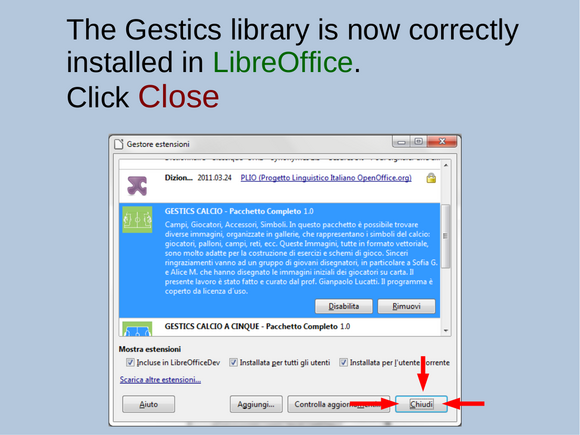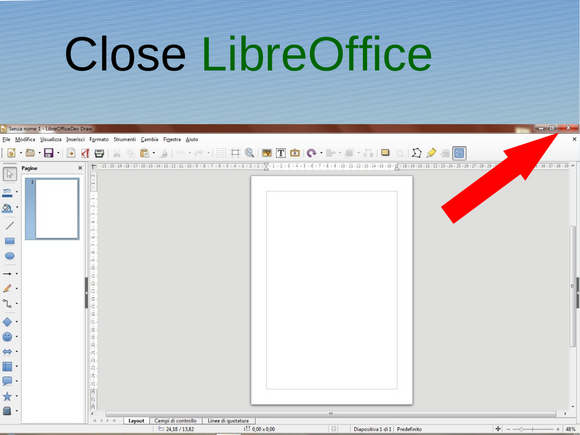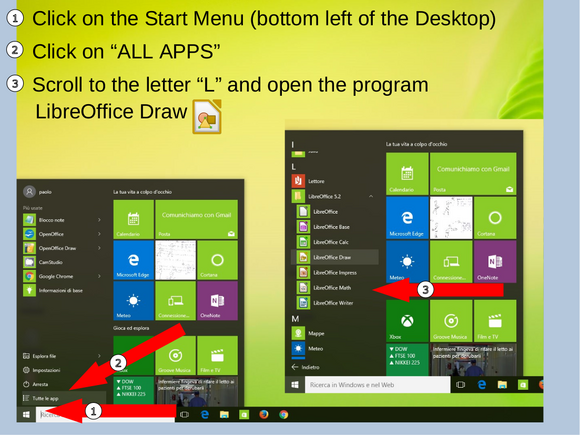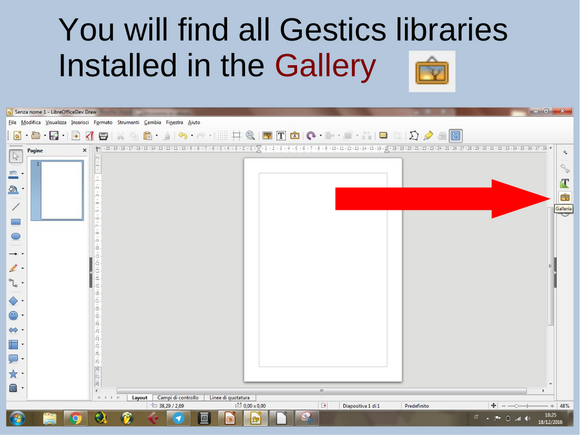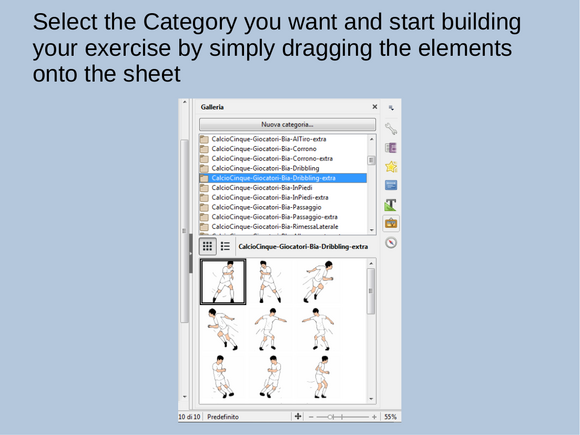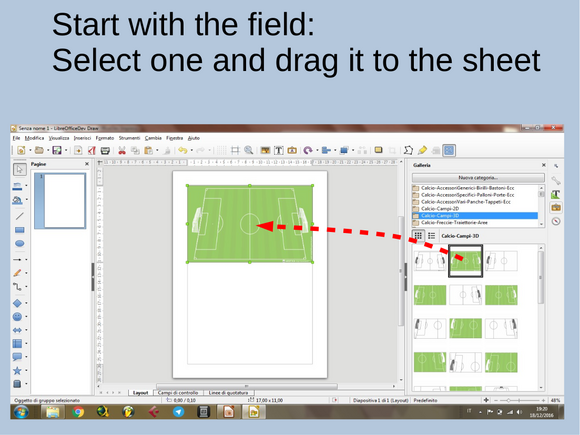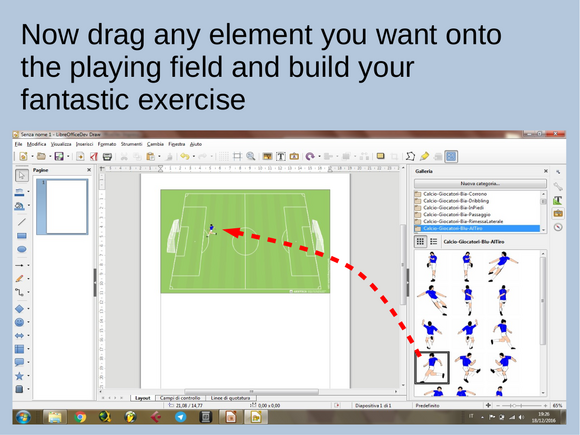Un software fácil para hacer ejercicios deportivos con esquemas gráficos, un programa amigable para el usuario para crear ejercicios deportivos, ejercicios de dibujo y entrenamiento, tutoriales, técnicas y tácticas en fútbol sala.

Es una extensión, es decir, una adición al programa LibreOffice / OpenOffice que permite a cualquiera crear ejercicios, esquemas y situaciones de juego incluso sin tener habilidades de dibujo.
De hecho, con unos simples movimientos del mouse es posible establecer varios tipos y diversas vistas del campo de fútbol sala, organizar jugadores y objetos, establecer las trayectorias de la pelota, etc.
En este paquete puede encontrar varias imágenes que representan los símbolos del deporte de fútbol sala: jugadores, pelotas, campos, goles, etc. Estas imágenes son muy adecuadas para construir ejercicios y ejercicios.
Este trabajo fue realizado por el prof. Gianpaolo Lucatti. Las imágenes han sido reelaboradas y organizadas en la galería en diferentes temas. El programa está cubierto por una licencia de usuario que, por supuesto, se le pedirá al usuario final que se acepte en el momento de la instalación.
Tan pronto como terminemos la instalación, estamos listos para comenzar.
Para usar GESTICS simplemente abra Libreoffice Draw, el software para crear dibujos, haga clic en el icono de la galería ![]() (O vaya al menú Ver y haga clic en Galería). Es posible usar GESTICS también desde los otros programas presentes en LibreOffice, de hecho, la galería también se integrará en Libreoffice Writer (Procesador de textos), Libreoffice Impress (Presentaciones) y en todos los demás programas de la suite.
(O vaya al menú Ver y haga clic en Galería). Es posible usar GESTICS también desde los otros programas presentes en LibreOffice, de hecho, la galería también se integrará en Libreoffice Writer (Procesador de textos), Libreoffice Impress (Presentaciones) y en todos los demás programas de la suite.
¡Las galerías están organizadas de una manera muy simple e intuitiva!
El modelo básico que muestra LibreOffice Draw muestra en el momento de la apertura tiene la página configurada con márgenes de 1 cm en todos los lados. Recomendamos configurar la página con márgenes a 2 cm en todos los lados (para hacerlo, vaya al menú Formato -> Página y desde aquí configure los valores de margen a 2 cm), o descargue o abra o descargue directamente desde este enlace la plantilla ya configurada como debería llamarse (BasicModel_ForBuildingSportsExercises_Soccer.odg) , incluidos los campos relacionados con la descripción del ejercicio y simplemente ábralo.
Muchas novedades y mejoras introducidas con la versión 2.0 del software Gestics Sports: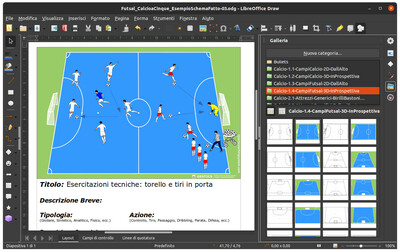
- Nuevos modelos profesionales de jugadores, porteros y entrenadores.
- Cada modelo se gira en todas las posiciones para construir ejercicios en cualquier ángulo
- Galerías reorganizadas y agrupadas por acción del juego con modelos en tres colores en la misma galería y con un índice inicial para comprender de inmediato qué modelos están presentes en cada galería. Dado que cada modelo está presente en 8 rotaciones, es aconsejable navegar por las galerías con 4 modelos por fila o 2 modelos por fila, teniendo en cuenta que los primeros modelos, de color azul, numerados y con el índice de escritura, están presentes en un solo rotación representan los modelos presentes en esa galería.
- Muchos diseños transformados en metarchivos para una mejor gestión de simulacros
- Nuevas flechas especiales, con manijas de manejo mucho más fáciles e inmediatas para usar
- Nueva galería con bancos y alfombras en todas las rotaciones.
- Nuevas plantillas de página listas, que puede encontrar en Archivo, Plantillas, Plantillas de administración, para comenzar de inmediato con un campo de juego y una descripción personalizable de los ejercicios
- Modelos con apellido y nombre para insertar en módulos de juego táctico (3-3-1-3, 4-3-3, 5-4-1, ...), nuevas herramientas, ...
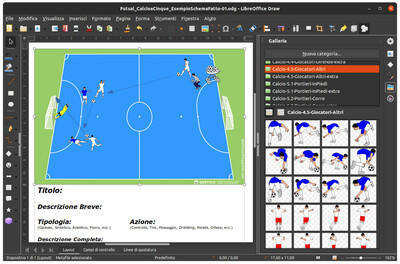 Podemos crear nuestros ejercicios y entrenamientos y ejercicios con unos pocos clics!
Podemos crear nuestros ejercicios y entrenamientos y ejercicios con unos pocos clics!
Comenzamos a entrar en un campo de juego. Vamos, por ejemplo, a la galería de campos de fútbol sala 3D, haga clic y arrastre el campo que desee. Puede elegir todo el campo o medio campo con la vista desde arriba, de un deporte a su gusto. Colóquelo en la parte superior de la página, en la intersección de los márgenes.
Luego vamos a la galería de los jugadores que nos interesan, como estar de pie o en defensa, eligiendo el color que desee (por supuesto, siempre podemos colorearlos según su propio placer). Ahora puede tomar la pelota o la canasta de bolas, tirantes, alfileres, agregar texto u otro.
Al final de su trabajo, puede hacer la descripción, y también en este caso tiene en la parte inferior de todos los modelos de campos, un marco de texto preestablecido que una vez arrastrado y colocado en la página está listo para poder ingresar una descripción o si no te gusta puedes editar o crear uno nuevo de acuerdo a tus necesidades.
Al final de su trabajo, guarde el archivo, imprímalo, conviértalo en una imagen o expórtelo a pdf . Sus ejercicios y simulacros estarán tan listos, también perfectos en detalles y fáciles de clasificar y recordar.
Buena preparación de entrenamientos y disfruta con GESTICS !!!
Ejercicios deportivos, simulacros y entrenamientos deportivos, ejercicios técnicos y tácticos realizados con
GESTICS SPORTS
Todos los ejercicios se pueden exportar en formato de imagen, jpg, png, bmp ... pero Gestics Sport también te permite guardar muchos otros formatos, tanto como formato editable nativo de LibreOffice, en formato pdf o directamente enviado a la impresora
GESTICS SPORTS: Crea, guarda e imprime ejercicios deportivos. Un software fácil de usar para hacer ejercicios deportivos, ejercicios de dibujo y entrenamientos, tutoriales, técnicas y tácticas, con esquemas gráficos para todos los deportes principales: baloncesto, waterpolo, voleibol, rugby, tenis, TODOS LOS DEPORTES Y JUEGOS, CON SÍMBOLOS.
*****
Lista de Gestics Sports Software utilizado para crear entrenamientos,
ejercicios deportivos y ejercicios
NUEVO - Fútbol, Baloncesto y Fútbol sala en la versión 2.0 Multilenguaje
ENGLISH - ITALIANO - FRANÇAIS - DEUTSCH - ESPAÑOL - PORTUGUÊS
Uso del software: Es usted un entrenador, un entrenador, un orador deportivo o un maestro? Gestics es la solución adecuada para ti!
Requisitos del sistema: funciona con todos los sistemas donde se convierte en LibreOffice versión 5 o superior con Windows, Linux y Mac OS X.
Realiza ejercicios deportivos con esquemas gráficos, un programa sencillo para crear ejercicios deportivos, ejercicios de dibujo y entrenamientos, tutoriales, técnicas y tácticas
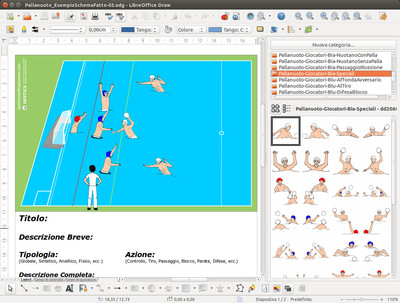 GESTICS es un sistema para la construcción de ejercicios deportivos, simulacros, simulacros y entrenamientos deportivos, tutorías, técnicas y tácticas principalmente para deportes de equipo, pero también para deportes individuales y JUEGOS DE MOVIMIENTO Y DEPORTIVOS PARA NIÑOS.
GESTICS es un sistema para la construcción de ejercicios deportivos, simulacros, simulacros y entrenamientos deportivos, tutorías, técnicas y tácticas principalmente para deportes de equipo, pero también para deportes individuales y JUEGOS DE MOVIMIENTO Y DEPORTIVOS PARA NIÑOS.
GESTICS son las siglas de Graphics Sports Training Exercises - Images Coaching System.
GESTICS fue diseñado y creado a partir de las experiencias de los entrenadores para entrenadores.
GESTICS te permite crear imágenes gráficas en color o dibujos en blanco y negro y completar sesiones de entrenamiento, utilizando campos de juego, con vistas de modelos bidimensionales (2D) y tridimensionales (3D) de los jugadores divididos y organizados en bibliotecas que analizar y representar las diversas situaciones y los fundamentos del juego. En el voleibol, por ejemplo, encontramos además de decenas de campos muchos modelos de jugadores parados al servicio, recibiendo, regateando, atacando, en la pared o en defensa.
G ESTICS para cada deporte y cada situación de juego proporciona modelos de jugadores con una vista de frente, atrás, lateral, frontal y oblicua oblicua por detrás que nos permitirá representar ejercicios, ejercicios y juegos en diferentes ángulos. Para cada deporte también encontrarás toda una gama de accesorios genéricos (vallas, aros, palos, bolardos, conos, etc.) y específicos (balones, portería, puertas, cestas, barreras, banderas, escaleras, etc.) así como como otros accesorios útiles en entrenamientos y ejercicios (bancos, alfombras, etc.).
ESTICS para cada deporte y cada situación de juego proporciona modelos de jugadores con una vista de frente, atrás, lateral, frontal y oblicua oblicua por detrás que nos permitirá representar ejercicios, ejercicios y juegos en diferentes ángulos. Para cada deporte también encontrarás toda una gama de accesorios genéricos (vallas, aros, palos, bolardos, conos, etc.) y específicos (balones, portería, puertas, cestas, barreras, banderas, escaleras, etc.) así como como otros accesorios útiles en entrenamientos y ejercicios (bancos, alfombras, etc.).
GESTICS pone a disposición de los reproductores en las distintas librerías, campos y accesorios que se encuentran todos en formato vectorial, esto quiere decir que aunque amplíes la imagen, para proyectarla en una pantalla grande, la resolución siempre es máxima, evitando que vean ese feo pixelado que hace las imágenes granuladas y comprueba todos los cuadrados pequeños.
GESTICS te permite mover, colorear, rotar y redimensionar a tu antojo cualquier artículo o accesorio, camisetas y shorts de los jugadores, así como crear bibliotecas personalizadas para ser reutilizadas en otros proyectos.
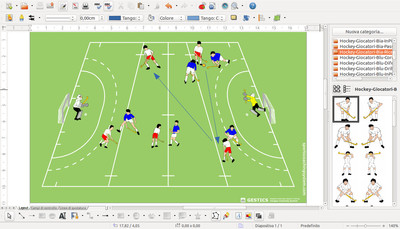 GESTICS te permite imprimir tus propias tarjetas de entrenamiento en papel en cualquier formato, exportar tu trabajo en formato PDF o imagen (jpg, png, gif, etc.), guardar y reutilizar en un momento posterior.
GESTICS te permite imprimir tus propias tarjetas de entrenamiento en papel en cualquier formato, exportar tu trabajo en formato PDF o imagen (jpg, png, gif, etc.), guardar y reutilizar en un momento posterior.
GESTICS nace con una idea de sencillez que nos permite centrarnos en el trabajo en lugar de tener que perder días enteros para aprender un nuevo programa informático.
GESTICS puede ser utilizado por cualquier persona que pueda utilizar un software de Office (LibreOffice / OpenOffice), incluso con un conocimiento básico. Con gestic ahora cualquiera puede crear sus propias tarjetas de ejercicios deportivos, entrenamientos y tutoriales.
GESTICS se instala como una extensión en LibreOffice / OpenOffice y te permite utilizar todas las funciones que proporciona este maravilloso programa. Si aún no hemos instalado este software, no hay problema, es un software de código abierto, licenciado bajo la GNU LGPL, multilingüe (más de 50 idiomas en todo el mundo) que puedes descargar, instalar y usar gratis por tu cuenta. ocio. Libreoffice / Openoffice son un conjunto completo de programas para escribir, dibujar, presentaciones, etc.. 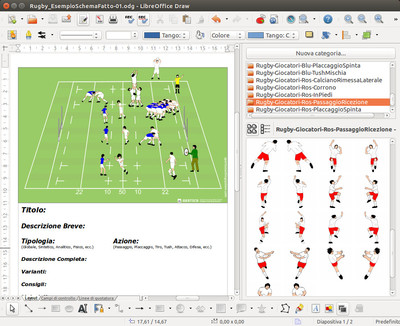 Aunque con muy pocas diferencias, recomendamos el uso de Libreoffice. La última versión se puede descargar desde el sitio web internacional oficial:
Aunque con muy pocas diferencias, recomendamos el uso de Libreoffice. La última versión se puede descargar desde el sitio web internacional oficial:
https://www.libreoffice.org/download/libreoffice-fresh/
GESTICS es multilingüe y se integra a la perfección con LibreOffice / OpenOffice. Además, GESTICS es modular, lo que significa que puede comprar paquetes separados que se ajustarán una vez instalados; Por ejemplo, puede comprar el paquete de fútbol que incluye todo lo necesario para crear sus propios trabajos. Pero si posteriormente el usuario quiere crear un ejercicio deportivo de fútbol sala o requiere modelos adicionales de jugadores, no hay problema, existen módulos adicionales a un costo reducido que instalan solo campos de fútbol sala, o cientos de modelos de jugadores y porteros.
GESTICS puede ser utilizado por el procesador de textos (Writer) y a través del programa de presentación (Impress), pero el programa mejor y más adecuado para el propósito es seguramente el diseño (Draw)
Subcategorías
ES - Sport Exercises
ES - Football - Sport Exercises
Football - Sport Exercises
ES - Futsal - Sport Exercises
Futsal - Sport Exercises
ES - Basketball - Sport Exercises
Basketball - Sport Exercises
ES - Volleyball - Sport Exercises
Volleyball - Sport Exercises
ES - Rugby - Sport Exercises
Rugby - Sport Exercises
ES - Tennis - Sport Exercises
Tennis - Sport Exercises
ES - Juegos de Movimiento y Deportivos para Niños - Sport Exercises
Juegos de Movimiento y Deportivos para Niños - Sport Exercises

 Español (ES)
Español (ES)  Português (PT)
Português (PT)  Italiano (IT)
Italiano (IT)  Deutsch (DE)
Deutsch (DE)  Français (FR)
Français (FR)  English (EN)
English (EN)